How do I withdraw coins?Updated 2 years ago
Go to Wallets and pick the coin you want to withdraw. Once inside, select Withdraw, write down your wallet's address or email address if you want to send funds to another SouthXchange's address, put the amount of coins you want to withdraw, and confirm. Finally, you will receive an email with a validation link to confirm the withdrawal.
Here is an example of an ETHs withdrawal:
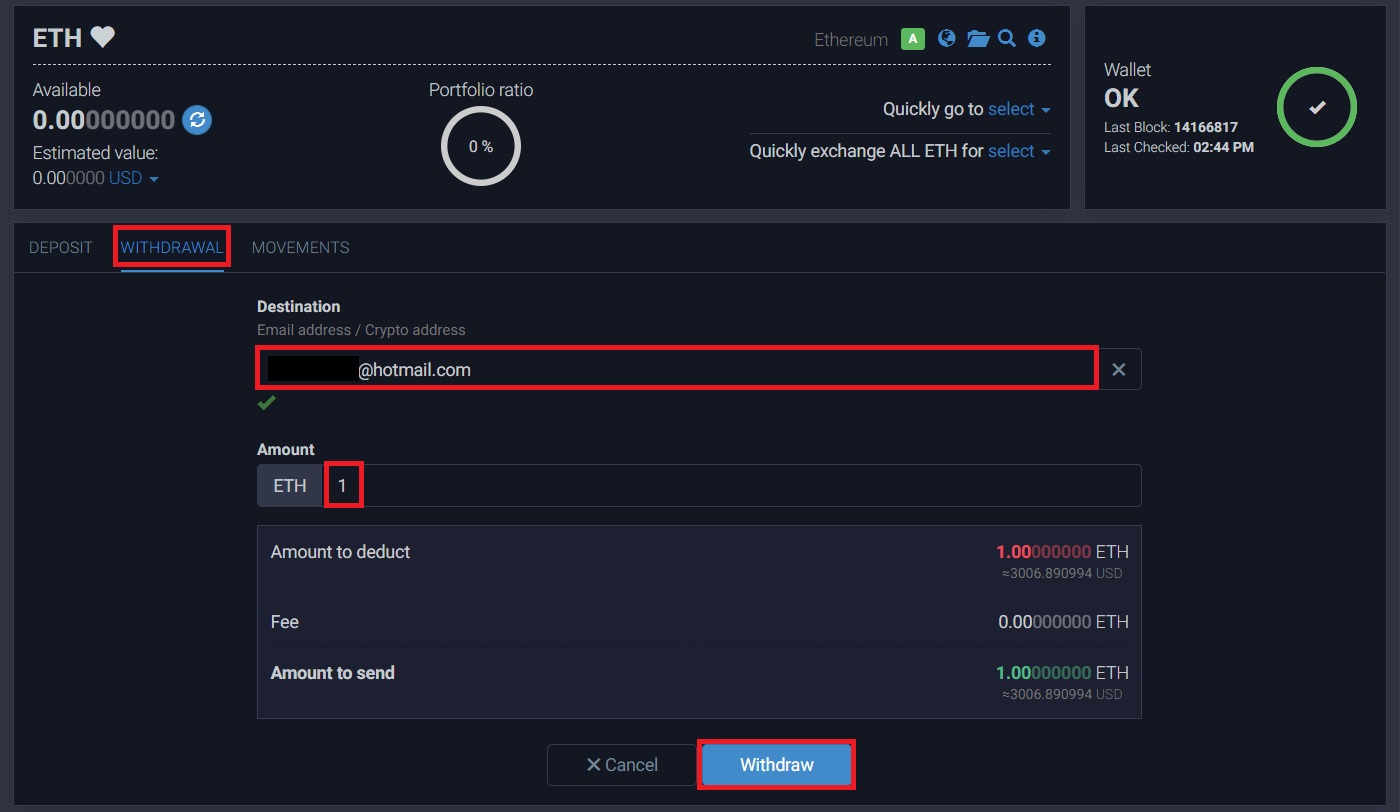
When you withdraw is extremely important that you check the platform receiver uses the same network for the withdrawal coin. If SouthXchange's network and the platform's receiver don't match, withdrawing will result in a loss of your assets, so please, verify the network carefully.
The networks available for each coin are listed in parentheses next to the name of the wallet. If there is no clarification, it means that the coin only uses its network. For example, ETH only uses the Ethereum network (ERC20). If you search for Shiba Inu, you will be able to see that they have the ERC20 and BEP20 net available separately.
