Create an Account & Log inUpdated 2 years ago
Open an account on our main website. Please read our Terms Of Service before creating the account, you will probably find out some rules that will prevent you from committing mistakes that can result in assets being lost. After confirming registration you will receive an e-mail from [email protected] with a validation link, click on it and your account will be ready to use.
To activate Google's Two-Factor Authenticator, go to Settings > 2FA. Download the Google Authenticator application and connect it through the QR code provided or the Seed.
Please keep the seed in a safe place, it is required to recover your account in case you lose your phone:
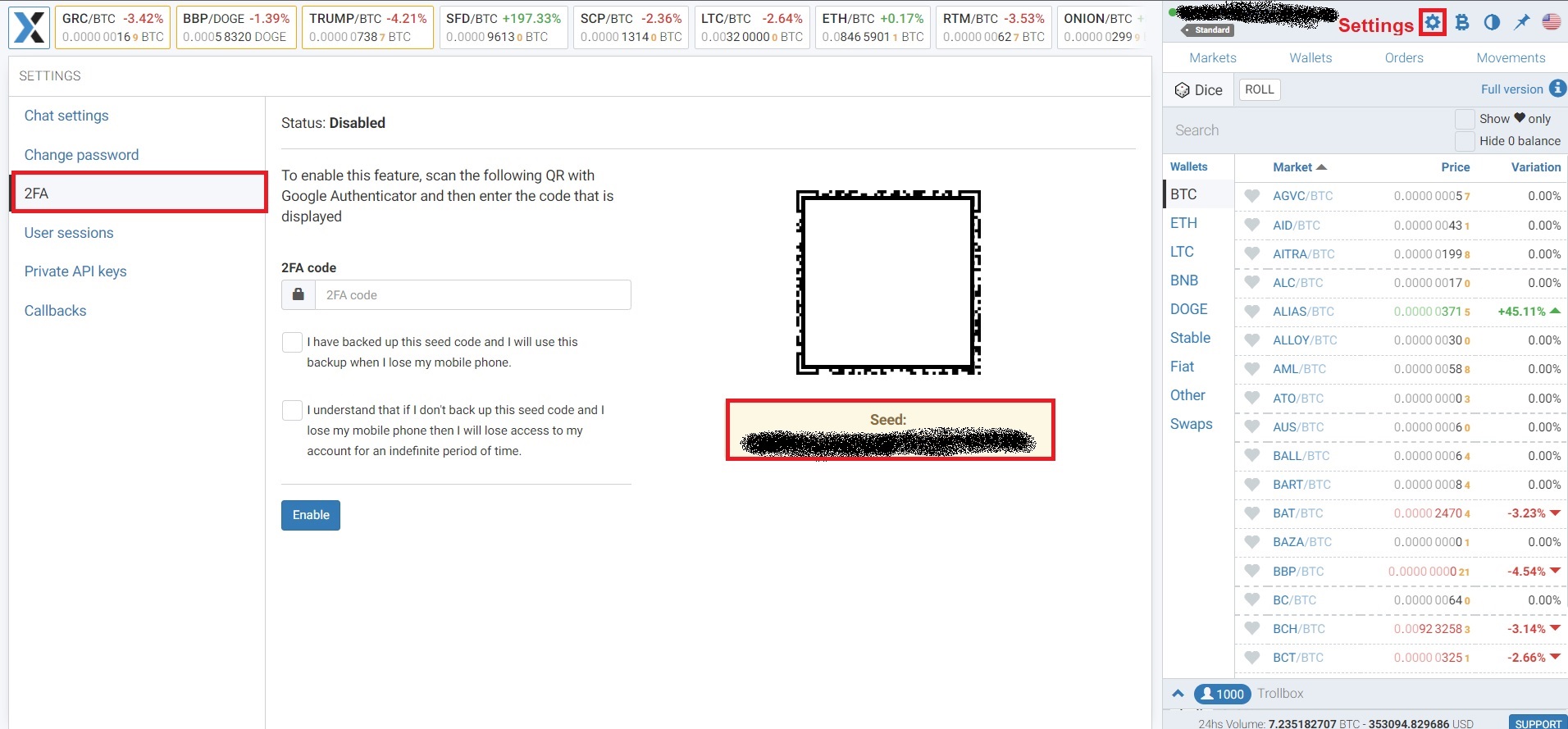
Was this article helpful?
Yes
No
